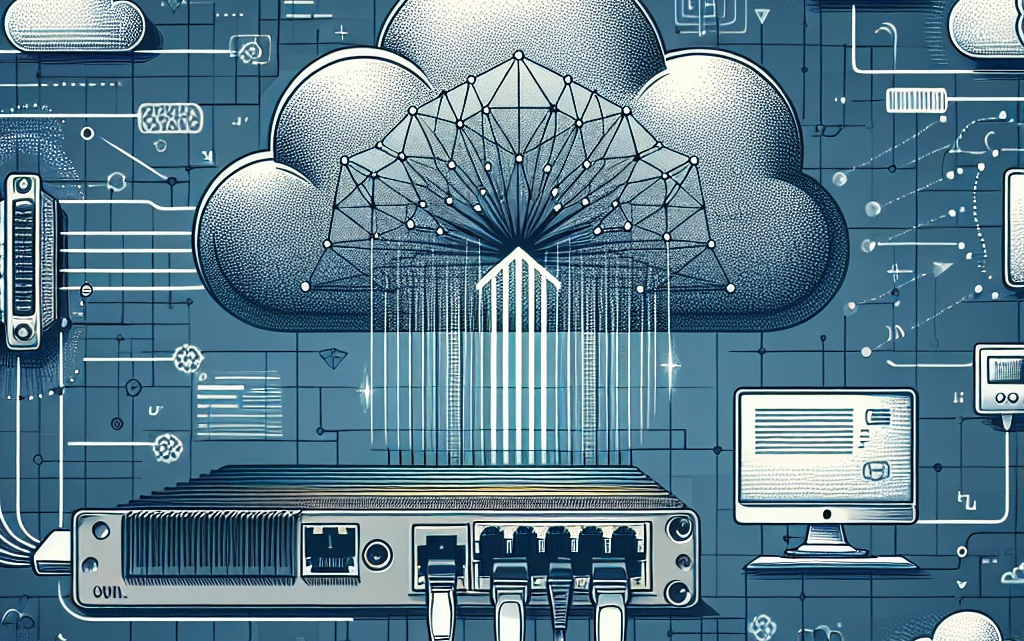The Importance of Network Adapter Optimization in Multi-Cloud Environments
In today’s digital age, businesses leverage multi-cloud environments to ensure flexibility, scalability, and redundancy. As organizations increasingly move to multi-cloud environments, optimizing network adapters becomes crucial. Efficient network adapter settings can significantly enhance performance, security, and reliability. This article explores the best practices for optimizing network adapters for multi-cloud environments.
| Key Area | Best Practices |
|---|---|
| Network Settings | Optimization |
| Advanced Features | Utilization |
| Monitoring and Maintenance | Regular Checks |
1. Configure Network Settings Appropriately
Proper network settings are fundamental to ensure seamless communication between different clouds. Here’s how you can configure them for optimal performance:
A. Optimize Bandwidth Allocation
- Ensure that each application receives appropriate bandwidth according to its needs.
- Use Quality of Service (QoS) settings to prioritize traffic.
- Balance the load across different network paths.
B. Enable Jumbo Frames
Jumbo frames can reduce overhead by allowing larger packet sizes, which helps in enhancing throughput.
- Ensure that all devices in the network path support jumbo frames.
- Set the Maximum Transmission Unit (MTU) accordingly.
C. Configure Proper IP Addressing
- Ensure that IP addresses and subnets are properly configured to avoid conflicts.
- Use DHCP, IPAM, and DNS efficiently to manage IP addresses.
- Implement proper network segmentation and isolation for security.
2. Leverage Advanced Network Adapter Features
Utilize advanced features of network adapters to boost performance:
A. Network Interface Card (NIC) Teaming
NIC Teaming can provide load balancing and failover capabilities.
- Combine multiple network interfaces for increased bandwidth and redundancy.
- Ensure compatibility with virtual switches in cloud environments.
- Use appropriate algorithms for load balancing.
B. Offloading Capabilities
- Enable features like Large Send Offload (LSO) and Receive Side Scaling (RSS).
- Reduce CPU load by offloading tasks to the network adapter.
C. Virtual Network Functions (VNFs)
- Implement VNFs for flexibility and scalable network functions.
- Use VNFs for services like firewalls, load balancers, and WAN optimizers.
3. Perform Regular Monitoring and Maintenance
Continuous monitoring and maintenance can ensure the network’s optimal performance:
A. Network Performance Monitoring
- Use tools like SolarWinds, PRTG, or Nagios to monitor network performance.
- Analyze traffic patterns and identify potential bottlenecks.
- Set up alerts for unusual activity or performance degradation.
B. Regular Firmware and Driver Updates
- Regularly update the network adapter’s firmware and drivers to the latest versions.
- Monitor release notes for updates to address performance issues or security vulnerabilities.
C. Security Measures
- Implement strong encryption protocols to secure data across multi-cloud environments.
- Use network security tools like firewalls, intrusion detection systems (IDS), and anti-malware.
- Regularly audit network settings and make necessary adjustments.
Conclusion
Optimizing network adapters for multi-cloud environments involves configuring network settings, leveraging advanced features, and performing regular monitoring and maintenance. Implementing the best practices discussed can help achieve higher performance, enhanced security, and robust reliability. Ensuring proper network adapter settings is essential for thriving in multi-cloud environments, leading to smooth and uninterruptible business operations.